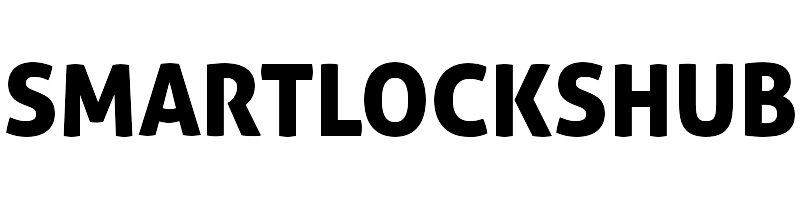Price
Smart Home Security / Tuya Gateway
Smart WiFi Gateway for Remote Control of TT Lock G2 Gateway & Bluetooth Deadbolt Lock, Alexa & Google Assistant Compatib
Your Full Specs Overview
Universal Compatibility
G2 Wi-Fi Gateway is compatible with smart locks that support TTLock APP, as well as Bluetooth locks and Internet. This makes management more convenient and your life smarter.
Remotely Control
With the Smart G2 WiFi Hub, you can remotely control your keyless entry door lock from anywhere. Features include sharing, modifying, and deleting passcodes. You can check the door lock's status in real time and remotely set custom passwords.
Voice Control
Works with Alexa/Google voice assistants (not included) to enable voice intelligent control. Create a secure, smart life for yourself easily.
Easy to Setup
Setting up the G2 Wi-Fi Gateway is quick and simple. Follow just three steps to pair and connect it with your smart door lock. Control your smart door lock from anywhere using the TT Lock App. TIP: An indicator light shows the gateway's working status. A blue light indicates it’s working, while a red light indicates network failure.
Application & Precautions
Ensure the gateway and smart door lock are within 32 feet (10 meters) of each other for optimal connectivity. Also, make sure the gateway and smartphone are connected to the same Wi-Fi network during setup.